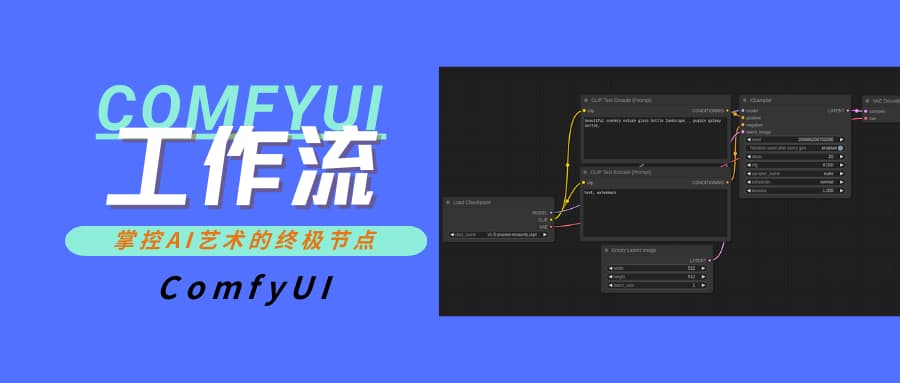
ComfyUI | 导入工作流报插件缺失怎么办
ComfyUI的插件更新速度非常快,当我们引入别人的工作流,难免遇到大量插件缺失的异常。
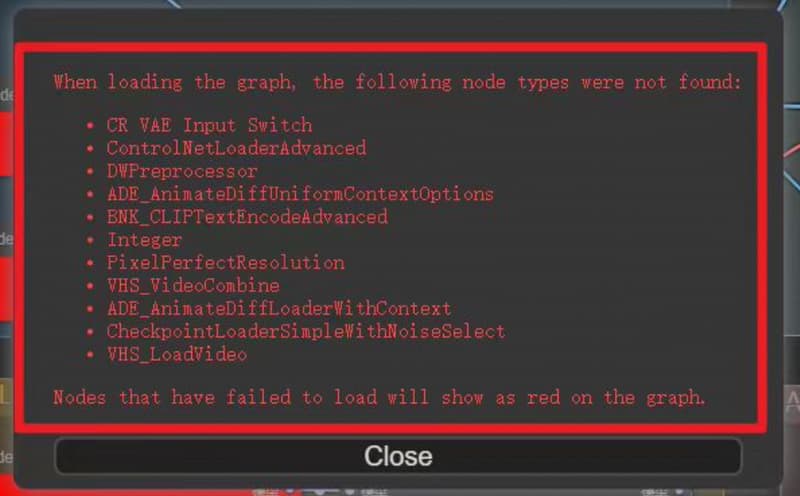 When loading the graph, the following node types were not found
When loading the graph, the following node types were not found
这里提供一个统一的解决方案ComfyUI Manager
github地址:https://github.com/ltdrdata/ComfyUI-Manager
首先打开Manager

点击Install Missing Custom Nodes就会列出所有缺失的插件
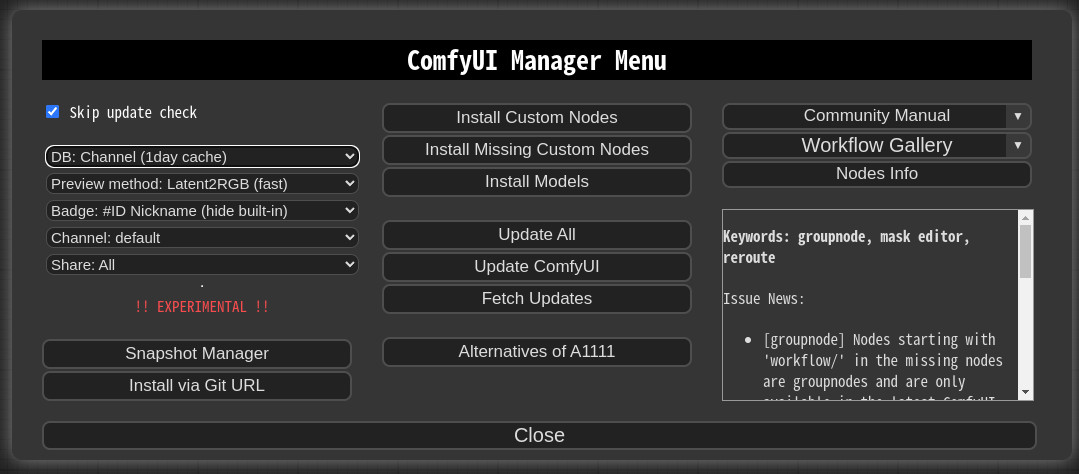
你可以点击Install直接在线安装
.jpg)
如果你所在的网络访问Github有问题,可以复制插件名到gitCode看看有没有同款插件
安装之后重启ComfyUI就可以拿到正确的工作流了。
本文是原创文章,采用 CC BY-NC-ND 4.0 协议,完整转载请注明来自 AI中文站
.png)
